We are glad to announce new release (with a complete makeover) of our Greytrix Document Attachment solution for Sage (Accpac) 300 ERP v5.6 & 6.0.
Lets see its features and whats new.
Product Features:
* Allows you to attach scanned documents/reports/Fax/images to almost all the transaction screens in Accpac like Order Entry/ AR Invoices/ AP Invoice/ Purchase Order/ PO Invoice/ Adjustments/GL Transactions.
* Using this product user can now keep a track of Original Sales Orders/ Purchase Orders/ Amendments done to the Orders/ Revised Orders
* Using this product user can attach documents to the AP/AR Adjustment Entries which have been passed and posted with a manual approval of an authorized person on Paper.
* Below is the screen shot of O/E Order Entry screen with document attachment tab, where user has selected one text file .
Document attachment functionality is provided on the following screens. [Can be added to others if needed]
- AP – Invoice Entry, Adjustment Entry, Payment Entry
- AR – Invoice Entry, Receipt Entry, Adjustment Entry
- GL – Journal Entry
- OE – Invoice Entry, Order Entry
- PO – Invoice Entry, PO Order Entry
Now lets see Whats New
1. This version of Document Attachment product is now released as a Module (registered with Sage), so that standard Accpac transaction UI is not disturbed and patch updates don’t affect the product and the system. It is compatible with Sage (Accpac) 300 ERP v5.6 and 6.0.
2. Ability to activate or deactivate Doc Attach module per company. (As shown in below screen shot)
3. Now you can configure UNC filename path in the new Setup Screen and no need to maintain Document Attachment.ini file. (refer the screen shot)
4. Doc. Attach functionality extended on following screens [Can be added to others if needed]
- AP – Invoice Batch List, Adjustment Batch List, Payment Batch List
- AR – Invoice Batch List, Receipt Batch List, Adjustment Batch List
- GL – Batch List
- OE – Shipment Entry
- PO – Receipt Entry
5. You can now attach documents to historic transactions in Accpac (already posted transactions).
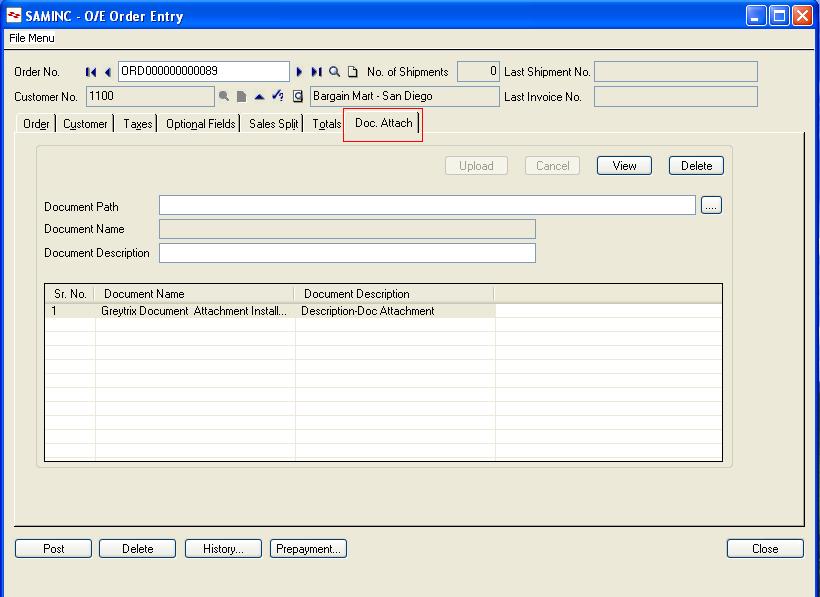
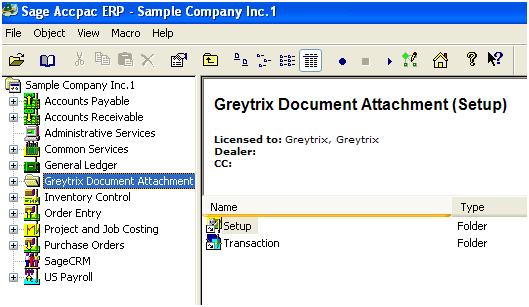
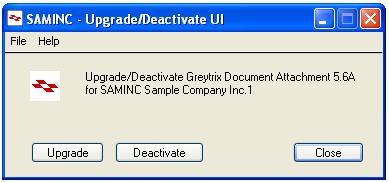
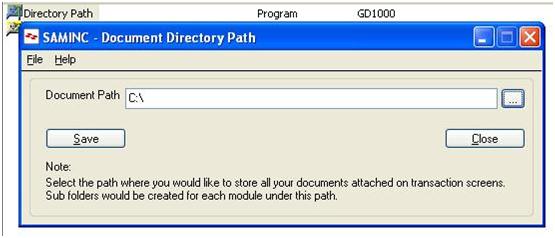
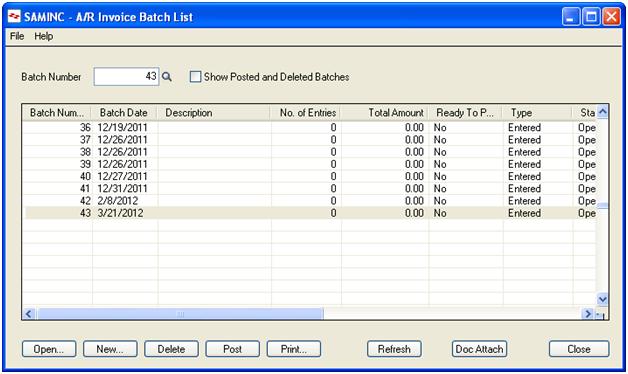



No comments:
Post a Comment