In Sage Accpac 6.0-500 it is not possible to clear the
individual entries in Bank Reco.
Consider a case where you have entered 5 receipt entries
in one batch then in such cases we have to clear the entire amount at once in
Bank Reco. Accpac does not allow clearing of individual receipt one by one in
Bank Reco. screen but after the release of Product Update 1 for Accpac 6.0 they
have recovered from this bug and provided a way to clear the entries
individually.
Following is the process for the same.
Process:
1.
Go to the Bank Reconcile Statement Screen.
2.
In the above Screen shot I have highlighted one
entry of a deposit of amount 2522.66. The entry contains two AR receipts one of
amount 2171.08 and other of amount 351.58. By default the status of the entry
is outstanding as shown below.
3.
As this amount consists of two different
amounts, we need to clear only one amount out of two. Thus here you need to
change the status ‘Outstanding’ to ‘Reconcile by deposit detail’ as shown in
the following two figures.
Own
below
4.
After changing the status of the line click on
the Detail button which lying at the bottom of the screen as shown below.
5.
After clicking on the detail button the
following screen will open.
6.
As shown above the highlighted area contains the
total amount which consists of two entries which are reflecting in the grid
below.
7.
Now consider a case where we want to clear only
the first entry. Thus in this case we will enter only the amount that we want
to clear in the highlighted area as shown below.
8.
In the below figure you will notice that the
cleared amount at the top has been change to 2171.08 and then we have change
the status of that individual entry from outstanding to Cleared.
9.
After changing the status click on the save
button and close the screen.
10.
After closing the screen, you will get the
following display which will show you a difference of 351.58 which is yet to be
cleared. And which you can clear later according to your requirements.
11.
In this way you can clear the individual receipt
entries in the bank Reco even though you have entered multiple entries in
single batch in AR Receipt Batch.



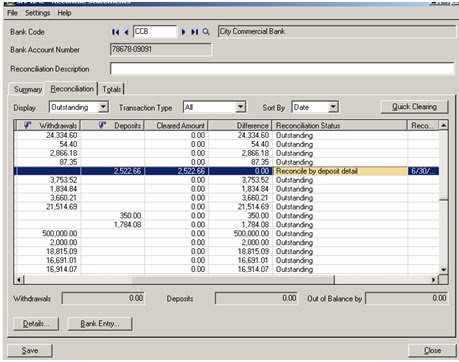






No comments:
Post a Comment